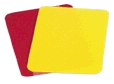 | |
| Information | |
| Logon | |
| Passwords | |
| Register | |
| Reset Password | |
Logon |
|
Your Browser must accept Cookies from misconducts.ridgestar.com to allow individualized processing
Please identify yourself by entering your SiteName![]() and the Password that identifies you to the Misconduct Project, and click "Logon"
and the Password that identifies you to the Misconduct Project, and click "Logon"
- The SiteName can be in the general form "First Middle Last" or "Last, First Middle". and is NOT case sensitive
- Blanks are suppressed and not significant in the SiteName
- The Password IS CasE SenSItive and must be entered precisely to compare favorably with the Password on file
Forgotten your Password
Try looking over Logon: Passwords. If you're still uncertain how to proceed, contact webmaster@ridgestar.com for assistance.
| Copyright © 2026 by RidgeStar Misconduct Project/webmaster@ridgestar.com |