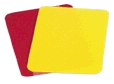 | |
| Information | |
| Logon | |
Versions |
|
Version 4.3.5
In April 2008, the Misconduct Project site was upgraded to RidgeStar Version 4.3.5 concepts, which includes a variety of upgrades to extend the usability of the site within the context of the expanding Internet. Included in this upgrade are multiple Session support, XHTML standards compliance and enhanced navigational mechanisms (Shortcuts, etc.).
In addition, several suggestions from Users of the Misconduct Project were incorporated for use by those Authorities, Committees, and Chapters that are interested. A general description of these new features follow.
Voting
Committee Members can now participate in virtual Voting on the dispensation of a Misconduct under adjudication (Status=Pending). Click to Committee: Vote for a list of the Misconducts that can be voted on. After review, a Committee Member can vote to Uphold ![]() Deny
Deny ![]() or Abstain
or Abstain ![]()
A running Tally is maintained and displayed to the Committee in the Committee Vote results list. When the Tally reaches that Committee's designated action point (either to Uphold, Deny, etc.), any authorized Committee member can update the Status for the Misconduct in question to complete the Adjudication and remove the Misconduct from the Vote list.
The Action symbols in the Committee: Vote results list permits each Committee Member to indicate his/her general reaction to the Misconduct. However, the Committee Member may also provide a comment about the Vote by clicking on the Key value in Committee: Vote to express a specific opinion about the Vote for other Committee Member review. Comments made in this way are only available to other Committee Members and are not reflected back to the Referee or Misconduct participants.
Materials
It is now possible for Committees to upload supporting documentation to the Misconduct Project associated with a Report (Misconduct or Supplemental) for review by other Committee Members. Use Committee: Misconducts-Materials or Committee: Supplemental-Materials to transfer a file from your local system to the server hosting the Misconduct Project.
For overall security reasons, files uploaded in this way are not stored in a web accessible folder and, as a result, are not addressable via http: reference (viewing them is done under control of the Misconduct Project site itself through a managed download process).
Committee Member Approval
Defined Authorities can now Remove ![]() or Approve
or Approve ![]() new Committee Members at any time. Simply click to Authority: Committee and follow the instructions there
new Committee Members at any time. Simply click to Authority: Committee and follow the instructions there
Display and Update Privileges
Prior Versions of the Misconduct Project contained many hardcoded tests to determine which portions of a Report (Misconduct/Supplemental) were to be available in display or update mode to a User (often times based upon the Status of the Report).
This version of the Misconduct Project has split the Reports into 5 separate sections, each of which may be available for Display or Update based upon the then current Report Status.
The Sections are identified as:
- Status
- Contains the assigned Authority (Committee) and the current Status of the Report
- Source
- Holds the data elements that identify where the Report came from or originated. Fields like Origin (website), Referee, EnteredBy, etc.
- Match
- Describes those data fields that describe the scheduled competition itself that is/was associated with the Report (if applicable). Match Date, Time, Field, etc.
- Report
- Describes those data fields that identify the Offender, the Offense, as well as a full Description of the Misconduct being reported.
- Committee
- Holds those data elements that describe the Committee's reactions to the Misconduct after Adjudication has completed. These are the key fields that provide feedback to the Referee and Chapter involved as to how the Committee handled the Report (the Explanation)
The Misconduct Project Administrators can set any of these sections to None, Display or Update for any of the defined Users of the system (whether Authority, Committee, Chapter, etc.). The Authority also controls portions of this via Authority: Committee to determine which Committee Members have Display and Update authority for Status=New and Pending.
Feedback to Referee
The Misconduct itself has had an additional Committee based text field made available in the Misconducts table. This Feedback field is intended to permit the Committee to express it's desires directly to the Referee about the Misconduct (compliments, suggestions for improvement in Report Writing, etc.).
The Feedback will be available to any Chapter personnel or the Referee himself/herself. The primary objective of the Feedback is to permit the Committee to transmit reactions, comments, suggestions (ie. Feedback) to the Referee for the proverbial next time a Misconduct Report needs to be filed.
| Copyright © 2026 by RidgeStar Misconduct Project/webmaster@ridgestar.com |